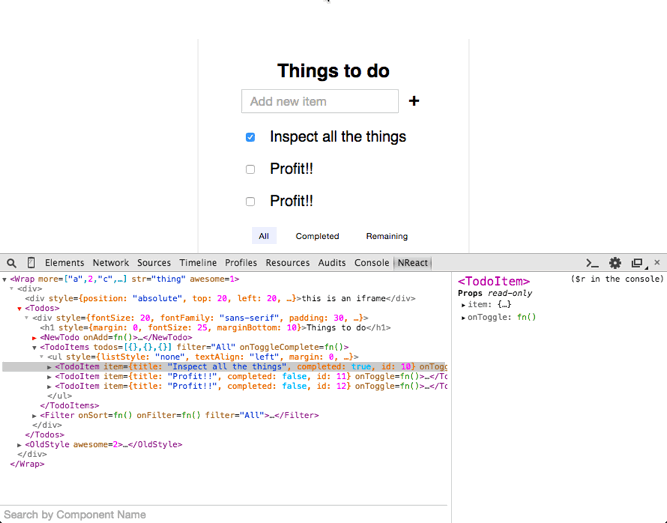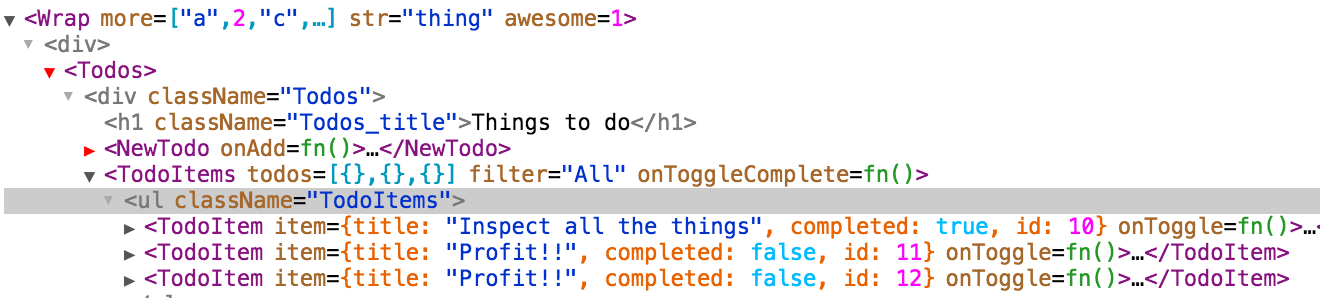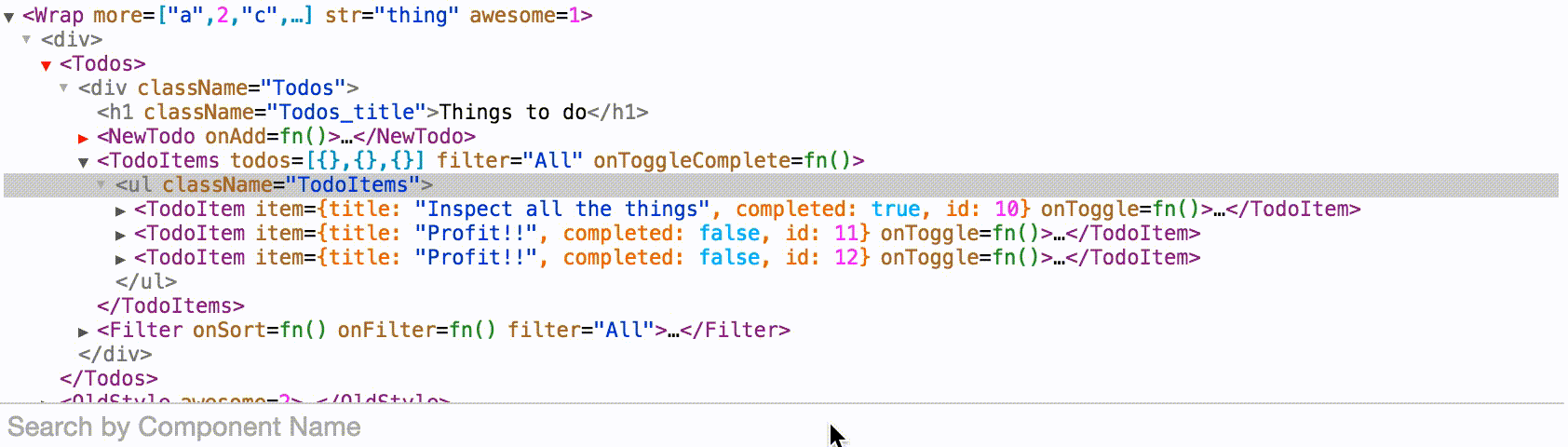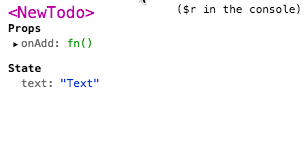This week, many people in the React community are at ReactEurope in the beautiful (and very warm) city of Paris, the second React conference that's been held to date. At our last conference, we released the first beta of React 0.13, and we figured we'd do the same today with our first beta of React 0.14, giving you something to play with if you're not at the conference or you're looking for something to do on the way home.
With React 0.14, we're continuing to let React mature and to make minor changes as the APIs continue to settle down. I'll talk only about the two largest changes in this blog post; when we publish the final release we'll be sure to update all of our documentation and include a full changelog.
You can install the new beta with npm install react@0.14.0-beta1 and npm install react-dom@0.14.0-beta1. As mentioned in Deprecating react-tools, we're no longer updating the react-tools package so this release doesn't include a new version of it. Please try the new version out and let us know what you think, and please do file issues on our GitHub repo if you run into any problems.
Two Packages #
As we look at packages like react-native, react-art, react-canvas, and react-three, it's become clear that the beauty and essence of React has nothing to do with browsers or the DOM.
We think the true foundations of React are simply ideas of components and elements: being able to describe what you want to render in a declarative way. These are the pieces shared by all of these different packages. The parts of React specific to certain rendering targets aren't usually what we think of when we think of React. As one example, DOM diffing currently enables us to build React for the browser and make it fast enough to be useful, but if the DOM didn't have a stateful, imperative API, we might not need diffing at all.
To make this more clear and to make it easier to build more environments that React can render to, we're splitting the main react package into two: react and react-dom.
The react package contains React.createElement, React.createClass and React.Component, React.PropTypes, React.Children, and the other helpers related to elements and component classes. We think of these as the isomorphic or universal helpers that you need to build components.
The react-dom package contains ReactDOM.render, ReactDOM.unmountComponentAtNode, and ReactDOM.findDOMNode, and in react-dom/server we have server-side rendering support with ReactDOMServer.renderToString and ReactDOMServer.renderToStaticMarkup.
var React = require('react');
var ReactDOM = require('react-dom');
var MyComponent = React.createClass({
render: function() {
return <div>Hello World</div>;
}
});
ReactDOM.render(<MyComponent />, node);
We anticipate that most components will need to depend only on the react package, which is lightweight and doesn't include any of the actual rendering logic. To start, we expect people to render DOM-based components with our react-dom package, but there's nothing stopping someone from diving deep on performance and writing a awesome-faster-react-dom package which can render the exact same DOM-based components. By decoupling the component definitions from the rendering, this becomes possible.
More importantly, this paves the way to writing components that can be shared between the web version of React and React Native. This isn't yet easily possible, but we intend to make this easy in a future version so you can share React code between your website and native apps.
The addons have moved to separate packages as well: react-addons-clone-with-props, react-addons-create-fragment, react-addons-css-transition-group, react-addons-linked-state-mixin, react-addons-pure-render-mixin, react-addons-shallow-compare, react-addons-transition-group, and react-addons-update, plus ReactDOM.unstable_batchedUpdates in react-dom.
For now, please use the same version of react and react-dom in your apps to avoid versioning problems -- but we plan to remove this requirement later. (This release includes the old methods in the react package with a deprecation warning, but they'll be removed completely in 0.15.)
DOM node refs #
The other big change we're making in this release is exposing refs to DOM components as the DOM node itself. That means: we looked at what you can do with a ref to a DOM component and realized that the only useful thing you can do with it is call this.refs.giraffe.getDOMNode() to get the underlying DOM node. In this release, this.refs.giraffe is the actual DOM node.
Refs to custom component classes work exactly as before.
var Zoo = React.createClass({
render: function() {
return (
<div>
Giraffe's name: <input ref="giraffe" />
</div>
);
},
showName: function() {
// Previously:
// var input = this.refs.giraffe.getDOMNode();
var input = this.refs.giraffe;
alert(input.value);
}
});
This change also applies to the return result of ReactDOM.render when passing a DOM node as the top component. As with refs, this change does not affect custom components (eg. <MyFancyMenu> or <MyContextProvider>), which remain unaffected by this change.
Along with this change, we're also replacing component.getDOMNode() with ReactDOM.findDOMNode(component). The findDOMNode method drills down to find which DOM node was rendered by a component, but it returns its argument when passed a DOM node so it's safe to call on a DOM component too. We introduced this function quietly in the last release, but now we're deprecating .getDOMNode() completely: it should be easy to change all existing calls in your code to be ReactDOM.findDOMNode. We also have an automated codemod script to help you with this transition. Note that the findDOMNode calls are unnecessary when you already have a DOM component ref (as in the example above), so you can (and should) skip them in most cases going forward.
We hope you're as excited about this release as we are! Let us know what you think of it.